|
|
| Post Number: 1
|
usmcr 

Group: Members
Posts: 922
Joined: Sep. 2003
|
 |
Posted on: Feb. 07 2009,8:59 pm |
|
   |
i need information on how to paste pictures on the forum. i can paste to ms word but not to forum. perhaps need to resize? thanks for the help!
--------------
"Do not confuse dissent with disloyalty" Edward R Murrow
Memento homo quia pulvis es, et in pulverem veverteris
|
 |
|
|
| Post Number: 2
|
nosale 

Group: Members
Posts: 218
Joined: Nov. 2008
|
 |
Posted on: Feb. 09 2009,8:29 am |
|
    |
I thought at one time there was a button specifically for posting photos. 
|
 |
|
|
| Post Number: 3
|
Elk Hunter 

Group: Members
Posts: 116
Joined: Dec. 2008
|
 |
Posted on: Feb. 10 2009,5:54 pm |
|
    |
I thought that you just tape it to your computer screen, and then click "send". Doesn't that work for you?
|
 |
|
|
| Post Number: 4
|
jimhanson 

Group: Moderator
Posts: 8491
Joined: Aug. 2003
|
 |
Posted on: Feb. 11 2009,6:21 pm |
|
    |
Waiting for someone better on the computer than I am--because I would like to learn, too.
Here goes.
To append a picture to the bottom of a post, store the picture in "my pictures."
At the bottom of your post, hit the "browse" button.
A menu will appear.
Hit "my pictures", and double-click the photo you want to append.
Hit "close"
The photo you want to add will appear when you hit the "post" button.
Liberal, Geo, Botto, or ICU812 are "computer savvy" and know how to post a picture in the middle of text--or how to do multiple pictures.
I would like to know how to highlight a reference in text--and make that a link to the original document. I know Maddog sometimes uses it--but my popup blocker defeats it. I suppose I could turn off the popup blocker, but there must be a better way.
What DID happen to the picture-posting button?
--------------
"If you want to anger a Conservative, tell him a lie. If you want to anger a LIBERAL, tell him the TRUTH!"
|
 |
|
|
| Post Number: 5
|
MADDOG 

Group: Moderator
Posts: 7821
Joined: Aug. 2003
|
 |
Posted on: Feb. 11 2009,8:05 pm |
|
    |
(jimhanson @ Feb. 11 2009,6:21 pm)
QUOTE I would like to know how to highlight a reference in text--and make that a link to the original document. I know Maddog sometimes uses it--but my popup blocker defeats it. I suppose I could turn off the popup blocker, but there must be a better way.
Is this what you mean by highlighting a reference in text? QUOTE 2nd dump truck falls through ice in Minnesota The Associated Press Posted: 02/11/2009 03:27:29 PM CST MINNEAPOLIS—For the second time this year, a dump truck has fallen through through the ice on a Henepin County lake. The latest incident was Monday afternoon when a 10,000-pound dump truck loaded with 7,000 pounds of sand sank into Fish Lake in Maple Grove. Strib Hit the quote button and put in the text, then use the http button and put in the link before closing the quote. Hit the quote button and put in the text, then use the http button and put in the link before closing the quote.
As for when you are using the link button and your popup knows it down? I have Windows 7? on my computer at work. When I use the http or link button, it blocks the window that would open up to put in the link and a drop down window lowers below the address line. Right click it and it will ask you if you want to allow the script. Click it to allow. I think you have to do this each time you post a new link unless you're posting multiple links in one reply. After you've done this and clicked the windows that did open, you will have something like "null null" in this reply box. Just backspace or erase these words before you hit the http button again. Now your windows should allow you to post links and label them as you would like as I just did with the Strib without ending up with your link saying "null" or "My webpage." To do the latter link, just be typing your sentence and (put the link here and label it the word you would have typed into the sentence.)
As for the multiple pictures in a post. 
--------------
Actually my wife is especially happy when my google check arrives each month. Thanks to douchbags like you, I get paid just for getting you worked up. -Liberal
|
 |
|
|
| Post Number: 6
|
Spidey 
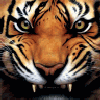
Group: Members
Posts: 1775
Joined: Aug. 2003
|
 |
Posted on: Feb. 11 2009,8:42 pm |
|
    |
Gone
|
 |
|
|
| Post Number: 7
|
nosale 

Group: Members
Posts: 218
Joined: Nov. 2008
|
 |
Posted on: Feb. 12 2009,4:01 pm |
|
    |
Thanks Spidey!!!

|
 |
|
|
| Post Number: 8
|
|
|
| Post Number: 9
|
usmcr 

Group: Members
Posts: 922
Joined: Sep. 2003
|
 |
Posted on: Feb. 20 2009,11:50 am |
|
    |
thank you spidey. it worked like a charm! 
--------------
"Do not confuse dissent with disloyalty" Edward R Murrow
Memento homo quia pulvis es, et in pulverem veverteris
|
 |
|
|
| Post Number: 10
|
usmcr 

Group: Members
Posts: 922
Joined: Sep. 2003
|
 |
Posted on: Mar. 14 2009,2:34 pm |
|
   |
post deleted
--------------
"Do not confuse dissent with disloyalty" Edward R Murrow
Memento homo quia pulvis es, et in pulverem veverteris
|
 |
|
|
|
|