|
|
| Post Number: 1
|
irisheyes 

Group: Super Administrators
Posts: 3040
Joined: Oct. 2003
|
 |
Posted on: Aug. 13 2009,10:52 pm |
|
   |
Okay, so I FINALLY got a new computer. I took it out of the box tonight and started charging it. Haven't really done much with it yet, still using the old desktop until I get some stuff set up on the laptop first.
Would appreciate some tips, specifically from those in the know (Grinning Dragon, Liberal, Geo, etc.), but anybody else too that wants to chime in.
1) It has a 6-cell Lithium battery. Do I need to let the battery run out the first couple times, like they used to say about cell phones, or doesn't it really matter?
2) Should I make some recovery disks of the system, or is the recovery restore point system on Vista good enough that it's not a big deal? It says I can restore to a previous point either way, but wasn't sure if I should make make some recovery DVD's anyway just in case.
Was also thinking about getting an external hard drive to back up the system now and then, but again wasn't sure if the restore point system is good enough that I don't need to worry about it.
3) The Windows Defender prompt is kind of annoying how it keeps asking me if I want to open this or that every time I start a program. Is there an easy to way to cut down on the notifications?
4) A lot of people I know use those heat-pads with fans in them for laptops, but I've heard some say they think it doesn't really matter. Any advice on what you all think on this?
5) Bloatware. Should I go through and just uninstall programs I know I won't use, or is there a different way to get rid of stuff I don't want and speed up the registry?
Thanks! 
--------------
You know it's going to be a bad day when you cross thread the cap on the toothpaste.
|
 |
|
|
| Post Number: 2
|
Glad I Left 

Group: Members
Posts: 2306
Joined: Aug. 2005
|
 |
Posted on: Aug. 13 2009,11:01 pm |
|
    |
1) It has a 6-cell Lithium battery. Do I need to let the battery run out the first couple times, like they used to say about cell phones, or doesn't it really matter?
-The batt companies will say no. And LiIon doesn't have a memory like the old NiCd batts did. There is however, a finite number of charge cycles in NiMH and LiIon batteries. So everytime you discharge then charge you take a 'life' away.
2) Should I make some recovery disks of the system, or is the recovery restore point system on Vista good enough that it's not a big deal? It says I can restore to a previous point either way, but wasn't sure if I should make make some recovery DVD's anyway just in case.
Was also thinking about getting an external hard drive to back up the system now and then, but again wasn't sure if the restore point system is good enough that I don't need to worry about it.
-I would go the External HD route. I do that with my work laptop. I never use system restore but that is just me.
3) The Windows Defender prompt is kind of annoying how it keeps asking me if I want to open this or that every time I start a program. Is there an easy to way to cut down on the notifications?
-Do a google search. You can modify the UCP I believe to get that damn thing outta the way.
4) A lot of people I know use those heat-pads with fans in them for laptops, but I've heard some say they think it doesn't really matter. Any advice on what you all think on this?
-I don't use them. I have only burned my legs once. It's just more crap to carry around.
5) Bloatware. Should I go through and just uninstall programs I know I won't use, or is there a different way to get rid of stuff I don't want and speed up the registry?
I get rid of any program I don't use.
The drawback of buying a computer online from dell or wherever is that they are paid to put everything under the sun in your computer. My God that drives me nuts. That's why I prefer to build my own computers.
These are just my 2 cents before I go to bed. I am sure when I read it in the morning I'll have more thoughts.
--------------
After we screw up health care reform, let's take on the initiative of unscrewing the education system (gov't education)
Tacitus: (c. 56 AD-c. 117) "The more corrupt the state, the more it legislates."
|
 |
|
|
| Post Number: 3
|
Paul Harvey 
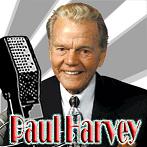
Group: Members
Posts: 2778
Joined: Aug. 2004
|
 |
Posted on: Aug. 13 2009,11:02 pm |
|
    |
Relax and enjoy your new purchase, your new toy. No you don't need to do all that because you won't be keeping nuclear secrets on your computer. I've never lost anything in over ten years of computers and computing.
Keep it simple and have fun. It's a lot easier now...don't make it 2001. 
--------------
~I love trolling n00bs and pwning assholes~
|
 |
|
|
| Post Number: 4
|
ControlledHyperness 

Group: Members
Posts: 1056
Joined: Jul. 2009
|
 |
Posted on: Aug. 13 2009,11:27 pm |
|
    |
we run vista on this particular comp, and have had to use the "rewind" function a couple of times. It is ok...it does go back, but I have yet to find where it asks me how far back to go. It just notifies me about the fact it will be going back to an earlier time, and some of my things may be lost. I would agree with GIL in the fact you should back up your MAIN things. With it being non-descriptive as to when and where it goes back, you never know what all things you have done, and what might disappear. Thankfully, I have had NO files go, but have had plenty of applications disappear.
As for the pop ups...They ARE COMPLETELY ANNOYING  
Holy Cow...as if I had NO CLUE I just executed something!!
There should be a little box you can check telling the prompt whether or not you want it to keep asking (each and every time). I have failed to click those little boxes, mainly because I am halfway distracted when I am downloading something.
As for debunking...I would. It frees up space, making it easier for your computer to "think" and allowing it to move faster. It also cuts down on the time it takes to degragment your computer, which you will need to do every so often.
As for a fan, I wouldnt worry about it too much. Ours hasnt overheated yet...and the laptop is used just as much (if not more) then the main comp.
Hope this helps. I know I don't have as much knowledge as the comp techs out there, but I WAS a comp lab monitor for a couple of colleges, with varying OS's...and I have to stay ahead of my "tech-geek" 3 year old son, who loves to see what all he can change within the OS...because he can  
--------------
I once had a thought...then it ran off before I could remember what it was...
|
 |
|
|
| Post Number: 5
|
Scarlet 

Group: Members
Posts: 93
Joined: Dec. 2007
|
 |
Posted on: Aug. 14 2009,10:38 am |
|
    |
#2. My vista system restore has always given me problems. My XP was great at it so I don't think it's that I am doing something wrong. I am not a computer genius by any means though. I thought I would share that as it has been a sore spot of mine for a while now.
#4. The cooling pad... I have had my laptop for a little over two years. I just in the last month or so bought a cooling fan. I absolutely swear by it. It not only keeps my legs cool, but I deffinately notice better performance with my laptop. Obviously since it's not getting all heated up. I know I could do some debugging and things too, but I am very glad I discovered the cooling fan.
good luck and enjoy! i love new toys also... though i don't get them often.
|
 |
|
|
| Post Number: 6
|
GEOKARJO 
Google This!!!

Group: Members
Posts: 7799
Joined: Aug. 2003
|
 |
Posted on: Aug. 14 2009,11:02 am |
|
    |
Back up your system to DVD I have found it is easier to recover the system from a back up when it is infected with a virus that prevents the system from starting and the computer will only recycle through start up.
|
 |
|
|
| Post Number: 7
|
Botto 82 

Group: Members
Posts: 6293
Joined: Jan. 2005
|
 |
Posted on: Aug. 14 2009,12:16 pm |
|
    |
Rip Vista off that thing and install Win2k or Linux. A smaller OS on a big, bad system rocks!
--------------
Dear future generations: Please accept our apologies. We were rolling drunk on petroleum.
- Kurt Vonnegut
|
 |
|
|
| Post Number: 8
|
Grinning_Dragon 
rideo draconigena

Group: Members
Posts: 3095
Joined: Aug. 2003
|
 |
Posted on: Aug. 14 2009,12:51 pm |
|
    |
Irish. Paul's an idiot, his advise is the same as asking a mortician on how to do open heart surgery.
Paul your advise was a waste of bits and bytes. Go sit down, adults are talking now.
My bro pretty much nailed it, Your laptop has a hidden restore partition, and depending on the manufacturer, you will either press / hold key or a series of keys pressed / or held to boot into the restore partition or just a matter of enabling it in the BIOS.
Back up / restore - What I do is get the machine how I like it, and then create a backup set on DVD. Then the rest of the backups will be stored on an external HD. (No need to keep burning DVD's) and keep the ext. HD off site or placed in a safe secure location that will be free from harm.
Ahh, the dreaded UAC and ills it brings with it. 
easiest way.... 
1 Launch MSCONFIG by from the Run menu.
2 Click on the Tools tab. Scroll down till you find "Disable UAC" . Click on that line.
3 Press the Launch button.
4 A CMD window will open. When the command is done, you can close the window.
5 Close MSCONFIG. You need to reboot the computer for changes to apply.
See included pic.
Attached Image
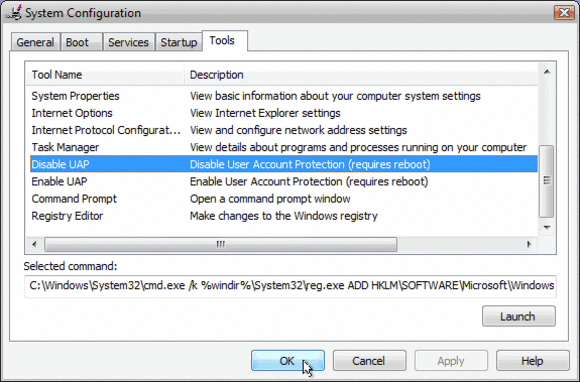
--------------
*SIC SEMPER TYRANNIS / MOLON LABE / Se Defendendo
memoria of cado frater ,Semper fidelis
*The object of war is NOT to DIE for YOUR Country, but to make the OTHER BASTARD DIE for HIS...Patton
My Constitutional Rights trump your dead.
|
 |
|
|
| Post Number: 9
|
Grinning_Dragon 
rideo draconigena

Group: Members
Posts: 3095
Joined: Aug. 2003
|
 |
Posted on: Aug. 14 2009,4:42 pm |
|
    |
Here is link to a cool lil utility called the pc decrapifier, give it a look over I've used a few times.
pc decrapifier
At work when we get in a ton of laptops, I take one, to create a base image to push via PXE, and some of the preinstalled BS is ridiculous, and has taken me a couple hours to uninstall, reboot, rinse and repeat, then spend a few hours scrubbing the many files, and folders and registry remnants that those POS programs leave behind after uninstalling. 
Another pet peeve I have are programs that install all them stupid startup icons in the notification area. I also hate quick launch. 
--------------
*SIC SEMPER TYRANNIS / MOLON LABE / Se Defendendo
memoria of cado frater ,Semper fidelis
*The object of war is NOT to DIE for YOUR Country, but to make the OTHER BASTARD DIE for HIS...Patton
My Constitutional Rights trump your dead.
|
 |
|
|
| Post Number: 10
|
irisheyes 

Group: Super Administrators
Posts: 3040
Joined: Oct. 2003
|
 |
Posted on: Aug. 14 2009,6:53 pm |
|
   |
Thanks for the tips everyone! I've been tinkering around with it for a while, and I'll try some of the suggestions later. For now I shut the damn thing off cause it's giving me a headache. It won't connect to the internet, regardless of whether I try the wireless router I just got, or directly to the modem. It says it's connected to the router, but won't connect to the net. 
--------------
You know it's going to be a bad day when you cross thread the cap on the toothpaste.
|
 |
|
|
|
|
|